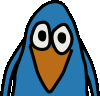I've been running Arch Linux on most of my machines, including the Dockstar, but I am getting more and more annoyed by the horrible system breakages that occur regularly when updating Arch. The amount of maintenance required is just too high for my taste - even for a rolling release distro it does not have to be that bad.
So I decided to install Debian Wheezy on my Dockstar, which, as it turned out is not as easy as I would have liked. There is no image available like there is for Arch, which is why I packaged my installation after going through all the trouble getting a working system.
So I decided to install Debian Wheezy on my Dockstar, which, as it turned out is not as easy as I would have liked. There is no image available like there is for Arch, which is why I packaged my installation after going through all the trouble getting a working system.