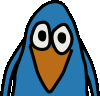A new firmware image for the Ben NanoNote has been released. This image also includes the Gmu music player and comes with gmenu2x preinstalled, which is launched at boot instead of a shell.
Probably the easiest way to update the firmware is to use the reflash_ben.sh shell script.
Make sure to also read the Official Software Image wiki page which has a change log.
Probably the easiest way to update the firmware is to use the reflash_ben.sh shell script.
Make sure to also read the Official Software Image wiki page which has a change log.