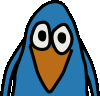Gmu is an open source music player for portable gaming consoles and handhelds. There are versions available for the GP2X (both F100 and F200 devices are supported), the GP2X Wiz, the Caanoo, the Dingoo A320/A330, the Ben NanoNote, the Pandora handheld and the Zipit Z2. Gmu supports lots of audio file formats and includes various features. For an overview have a look at the features list below.
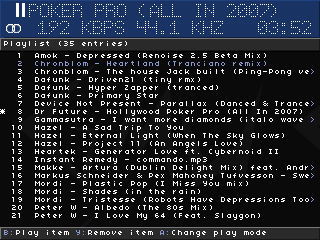
By the way, Gmu has been mentioned in an article in the German magazine "LinuxUser" issue 04/2008. The article is available on their website as well.
md5sum: 98146012ce9b5e8971162796a0be17e3
Source gmu-0.10.0.tar.gz (493 KB)
md5sum: 6fda24acfd63bbda56e5fe227b2e5027
Zipit Z2 OpenWRT build gmu-0.10.0-zipit-z2.zip (475 KB)
md5sum: b746a7595e58f5b2360661c85de49cba
md5sum: a922a8bdba055b34e20858eea19d1180
gmu-0.9.1-caanoo.zip (Caanoo package, 0.7 MB)
md5sum: 57f62f94f6d89a69fed1a02877804dc1
gmu-0.9.1-dingux.zip (Open Dingux package, 0.7 MB)
md5sum: 5d0f592f3240783c7ad0301f4130dc21
gmu-0.9.1.tar.gz (Source, GPLv2, 0.5 MB)
md5sum: b9beb8ae21828c637821fcc98b989603
gmu-0.8.0BETA1-gp2xwiz.zip (GP2X and Wiz version)
725 KB, md5sum: 400e08bb7e2be3266d9b96a1c7405579
gmu-0.8.0BETA1-dingux.zip (Dingoo A320/A330 [Dingux] version)
775 KB, md5sum: 8a05ac8fcfc040b2e36ebb52cd0d5e31
gmu-0.8.0beta1.pnd (Pandora version)
1.4 MB, md5sum: dba836ffcd3937b0a0d8d86b73c0e1b4
gmu-0.8.0BETA1-zipit-z2.zip (Zipit Z2 [uClibc] version)
245 KB, md5sum: d61f9f7da4a88d3e1432e2e34a90580e
gmu-0.8.0BETA1.tar.gz (GPLv2 source)
240 KB, md5sum: a1a3d346802f3877b4c739b3c65225d6
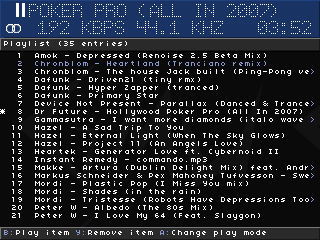
Features
- Supports Ogg Vorbis, Ogg Opus, MP3, MP2, Musepack (MPC), FLAC, WavPack, Speex and various module formats (MOD, XM, IT, S3M, STM, ...)
- M3U playlist import/export
- PLS playlist import
- Internet audio streaming (web radio)
- Various play modes including random and repeat modes
- File browser
- Playlist
- Cover viewer (Gmu supports jpg, png and bmp image files and cover images embedded into ID3v2 tags)
- Graphical spectrum analyzer
- Hold function (turns off display backlight for power saving)
- Customizable key mappings and skin support to be able to change Gmu's look & feel
- In addition to the SDL frontend, there is a new ncurses text interface (usable over the network!)
- There is also an experimental WebSocket-based browser interface (Gmu's webserver is listening on port 4680)
By the way, Gmu has been mentioned in an article in the German magazine "LinuxUser" issue 04/2008. The article is available on their website as well.
Repository
The Gmu source code is also available on Github.Downloads
Source gmu-0.10.1.tar.gz (487 KB)md5sum: 98146012ce9b5e8971162796a0be17e3
Source gmu-0.10.0.tar.gz (493 KB)
md5sum: 6fda24acfd63bbda56e5fe227b2e5027
Zipit Z2 OpenWRT build gmu-0.10.0-zipit-z2.zip (475 KB)
md5sum: b746a7595e58f5b2360661c85de49cba
Older versions
gmu-0.9.1.pnd (Pandora package, 2.5 MB)md5sum: a922a8bdba055b34e20858eea19d1180
gmu-0.9.1-caanoo.zip (Caanoo package, 0.7 MB)
md5sum: 57f62f94f6d89a69fed1a02877804dc1
gmu-0.9.1-dingux.zip (Open Dingux package, 0.7 MB)
md5sum: 5d0f592f3240783c7ad0301f4130dc21
gmu-0.9.1.tar.gz (Source, GPLv2, 0.5 MB)
md5sum: b9beb8ae21828c637821fcc98b989603
gmu-0.8.0BETA1-gp2xwiz.zip (GP2X and Wiz version)
725 KB, md5sum: 400e08bb7e2be3266d9b96a1c7405579
gmu-0.8.0BETA1-dingux.zip (Dingoo A320/A330 [Dingux] version)
775 KB, md5sum: 8a05ac8fcfc040b2e36ebb52cd0d5e31
gmu-0.8.0beta1.pnd (Pandora version)
1.4 MB, md5sum: dba836ffcd3937b0a0d8d86b73c0e1b4
gmu-0.8.0BETA1-zipit-z2.zip (Zipit Z2 [uClibc] version)
245 KB, md5sum: d61f9f7da4a88d3e1432e2e34a90580e
gmu-0.8.0BETA1.tar.gz (GPLv2 source)
240 KB, md5sum: a1a3d346802f3877b4c739b3c65225d6