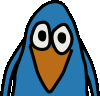Here is an updated version of my small Zipit Z2 Linux System.
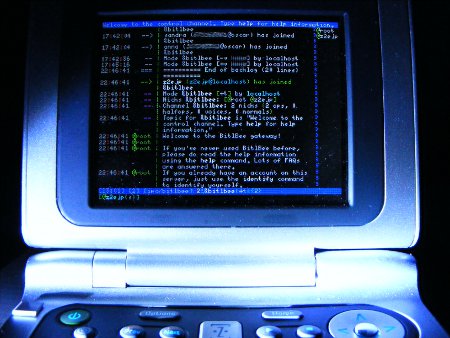
The most important changes since the last version are:
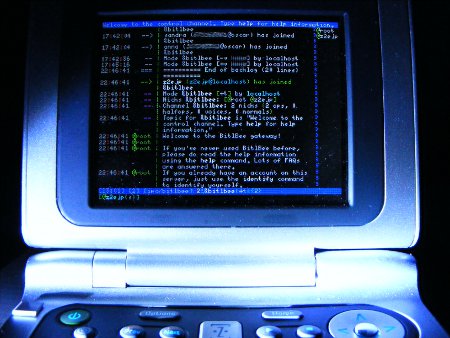
The most important changes since the last version are:
- Updated kernel with deep sleep support
- Inclusion of bitlbee (for instant messaging through Jabber (XMPP), ICQ, etc.
- Support of the front LEDs of the Z2 (low battery indicator and wireless traffic indicator)
- Small Gmu music player update
I have also changed the default user name from "default" to "user".
The password for both "user" and "root" is "password". You should change that.
To put the Z2 into deep sleep mode just execute "deepsleep" at the console. To wake the Z2 up again, you can press any button. It will be ready in a few seconds. After waking up, it might take another few seconds until the wireless network becomes ready again, but it should come up eventually.
For configuration hints (wireless setup, display/keyboard brightness etc.) and information about included programs please have a look at my anouncement of the first version of this rootfs.
The left LED is now being used to warn about a low battery voltage. This feature is still experimental. When the battery is almost empty the LED starts flashing for three minutes, then the Z2 is put automatically into deep sleep mode. If you want to disable this behavior you can make the file /etc/init.d/S74batteryd non-executable:
# chmod -x /etc/init.d/S74batteryd
When you disable this feature, the left LED will be used as a SD card access indicator instead.
As the tarball was the much more popular format, this time I'll release the rootfs as a tarball only.
z2-system-wejp-20101202.tar.bz2
22 MB, md5sum: 3e831107c1cf027278bc76a469eeafff
To use my rootfs you need to have U-Boot installed on your Z2. With U-Boot installed, all you need to do is format an SD card with an ext2 filesystem and then extract the contents of the archive onto it. Then you will be able to boot the system. The SD card can have any size. Even 64 MB would be enough.
To put the Z2 into deep sleep mode just execute "deepsleep" at the console. To wake the Z2 up again, you can press any button. It will be ready in a few seconds. After waking up, it might take another few seconds until the wireless network becomes ready again, but it should come up eventually.
For configuration hints (wireless setup, display/keyboard brightness etc.) and information about included programs please have a look at my anouncement of the first version of this rootfs.
The left LED is now being used to warn about a low battery voltage. This feature is still experimental. When the battery is almost empty the LED starts flashing for three minutes, then the Z2 is put automatically into deep sleep mode. If you want to disable this behavior you can make the file /etc/init.d/S74batteryd non-executable:
# chmod -x /etc/init.d/S74batteryd
When you disable this feature, the left LED will be used as a SD card access indicator instead.
As the tarball was the much more popular format, this time I'll release the rootfs as a tarball only.
z2-system-wejp-20101202.tar.bz2
22 MB, md5sum: 3e831107c1cf027278bc76a469eeafff
To use my rootfs you need to have U-Boot installed on your Z2. With U-Boot installed, all you need to do is format an SD card with an ext2 filesystem and then extract the contents of the archive onto it. Then you will be able to boot the system. The SD card can have any size. Even 64 MB would be enough.